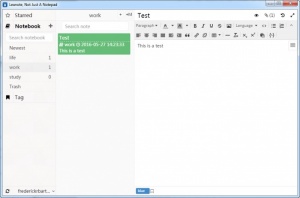Leanote
2.2.2
Size: 54.52 MB
Downloads: 3078
Platform: Windows (All Versions)
It can be quite hard to figure out where you wrote down a piece of information, like a phone number or password. If you save information in a simple notepad and let everything pile up, you won't be able to find what you are looking for, especially if you are in a hurry. An excellent solution is to use a note organizer, such as Leanote. It lets you store any information you deem important and you can also categorize everything. You will be able to retrieve any saved information at a moment's notice.
The software comes in free and paid versions and it is available for all popular platforms, including mobile devices. Its components are distributed in a ZIP archive, so there is no need to go through an installation process. Just unpack its files and run the executable. You don't have to install any additional tools, but you will have to create an online account.
Leanote's user interface is divided into three parts, on which you can manage notebooks, the notes themselves and their contents. Notes and notebooks can be created with a single click and you can name them whatever you want.
When editing a note, you will find a good selection of tools, for adjusting fonts and paragraphs, switching between headings, inserting pictures and more. What's more, the software supports several programming languages, so you can also store code pieces as notes.
Once your notes are safely stored, you can use a quick search function to locate them. Tagging them with different colors is another good way to keep them organized. Furthermore, notes and notebooks can be exported in PDF or HTML format.
Another important feature is Leanote's cloud synchronization, which is why you need to create an online account. A single click on a sync icon, in the lower left corner of the interface, is all it takes to upload your new contents to the cloud. You will be able to access your uploaded notes on a similar interface, but on a web browser, from anywhere in the world.
Thanks to Leanote's straightforward design and efficient functionality, you will be able to find and retrieve anything you write down instantly, without any effort.
Pros
The software provides several ways of keeping your notes organized. Besides text notes, you can also store code in various languages. The best part is that it can synchronize everything with an online account.
Cons
There are no serious disadvantages to mention.
Leanote
2.2.2
Download
Leanote Awards

Leanote Editor’s Review Rating
Leanote has been reviewed by Frederick Barton on 27 May 2016. Based on the user interface, features and complexity, Findmysoft has rated Leanote 5 out of 5 stars, naming it Essential